1. PSU 적용
oracle 유저로 수행
cd <설치 파일 압축 해제 경로>/Disk1 ./runInstaller


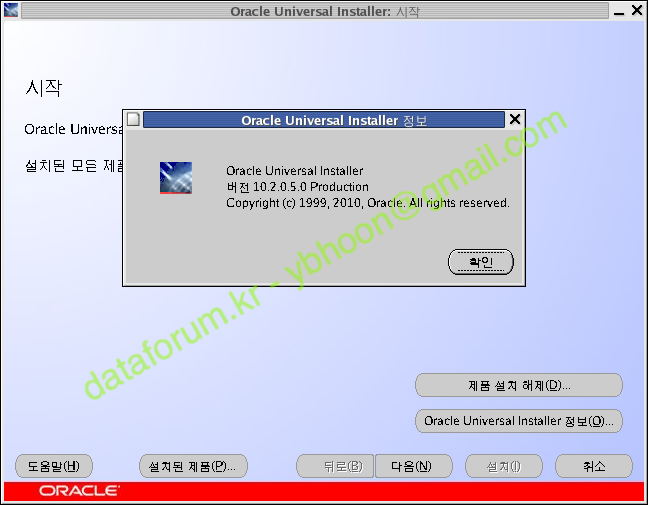







root 유저로 수행
/u01/app/oracle/product/10.2.0/db_1/root.sh
[root@oel4 ~]# /u01/app/oracle/product/10.2.0/db_1/root.sh
Running Oracle 10g root.sh script...
The following environment variables are set as:
ORACLE_OWNER= oracle
ORACLE_HOME= /u01/app/oracle/product/10.2.0/db_1
Enter the full pathname of the local bin directory: [/usr/local/bin]:
The file "dbhome" already exists in /usr/local/bin. Overwrite it? (y/n)
[n]: y
Copying dbhome to /usr/local/bin ...
The file "oraenv" already exists in /usr/local/bin. Overwrite it? (y/n)
[n]: y
Copying oraenv to /usr/local/bin ...
The file "coraenv" already exists in /usr/local/bin. Overwrite it? (y/n)
[n]: y
Copying coraenv to /usr/local/bin ...
Entries will be added to the /etc/oratab file as needed by
Database Configuration Assistant when a database is created
Finished running generic part of root.sh script.
Now product-specific root actions will be performed.


[oracle@oel4 db_1]$ OPatch/opatch lsinventory Invoking OPatch 10.2.0.4.9 Oracle Interim 패치 설치 프로그램 버전 10.2.0.4.9 Copyright (c) 2009, Oracle Corporation. All rights reserved. Oracle 홈: /u01/app/oracle/product/10.2.0/db_1 중앙 인벤토리: /u01/app/oracle/oraInventory 출처: /etc/oraInst.loc OPatch 버전: 10.2.0.4.9 OUI 버전: 10.2.0.5.0 OUI 위치 : /u01/app/oracle/product/10.2.0/db_1/oui 로그 파일 위치: /u01/app/oracle/product/10.2.0/db_1/cfgtoollogs/opatch/opatch2017-06-14_16-01-05오후.log Patch history file: /u01/app/oracle/product/10.2.0/db_1/cfgtoollogs/opatch/opatch_history.txt Lsinventory Output file location : /u01/app/oracle/product/10.2.0/db_1/cfgtoollogs/opatch/lsinv/lsinventory2017-06-14_16-01-05오후.txt -------------------------------------------------------------------------------- 설치된 최상위 레벨 제품(2): Oracle Database 10g 10.2.0.1.0 Oracle Database 10g Release 2 Patch Set 4 10.2.0.5.0 이 Oracle 홈에 2개의 제품이 설치되어 있습니다. 이 Oracle 홈에 설치된 Interim 패치가 없습니다. -------------------------------------------------------------------------------- OPatch succeeded.
