1. 복제본 생성
vboxmanage clonemedium <원본>.vdi <복제본>.vdi --format VDI
1번 노드를 먼저 정지하고, 1번 노드에 대한 복제본을 생성합니다.
복제본은 좌측의 명령어 또는 VirtualBox의 가상 미디어 관리자에서 복사를 통해 복제할 수 있습니다.
파일을 그대로 복사할 경우 UUID가 동일하여 충돌하게 되므로 반드시 VirtualBox에서 제공하는 방식으로 복제해야 합니다.












2. 네트워크 설정 변경
A) IP 정보 변경
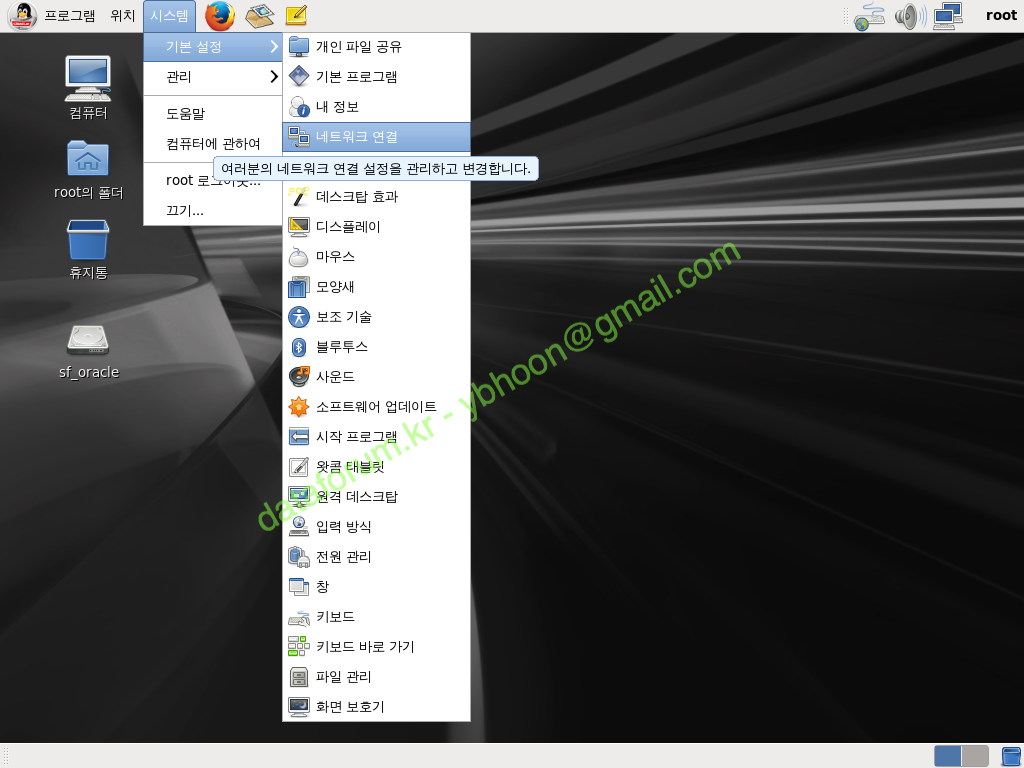
1번 노드와 동일한 사양으로 VirtualBox에 2번 노드를 생성합니다.
복제한 1번 노드의 가상 디스크 이미지와 공유 스토리지를 모두 연결시키고 부팅한 후, root 유저로 접속합니다.
복제된 서버는 1번 서버의 정보와 함께 MAC 주소가 다른 네트워크 카드가 등록되어 있으므로, 2번 노드에 맞게 변경해야 합니다.
먼저 root 유저로 접속한 상태에서 시스템 > 기본 설정 > 네트워크 연결에 갑니다.
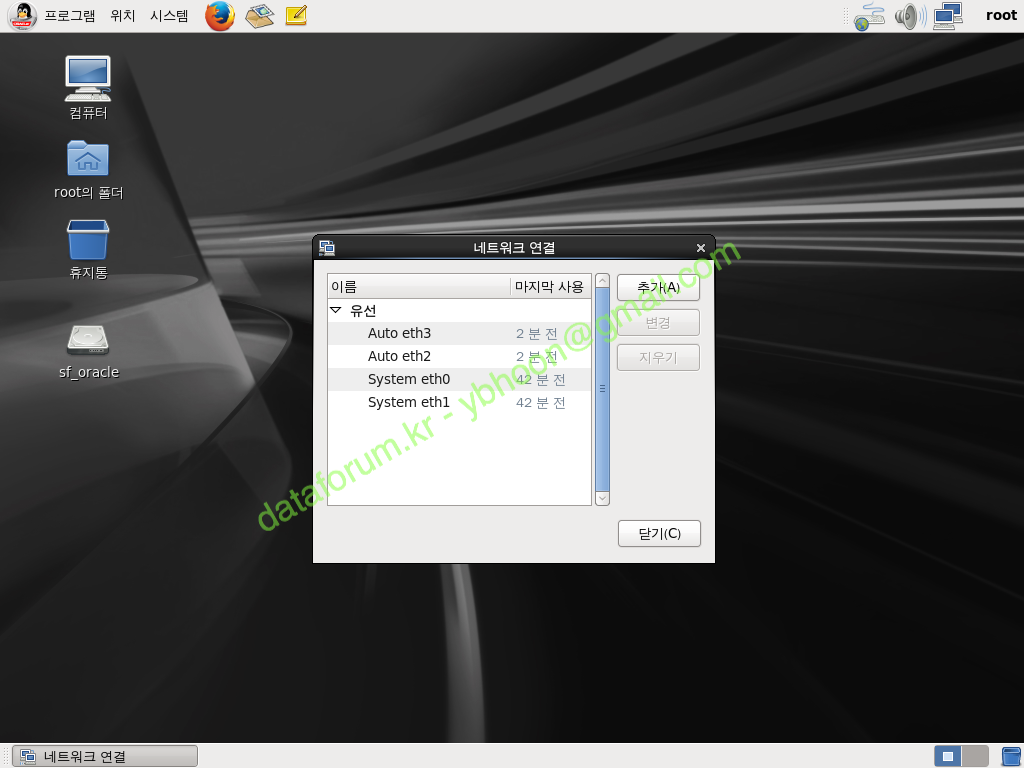
기존 1번 노드에서 복제된 네트워크 정보와 함께 2번 노드와 함께 새로 인식된 네트워크 카드에 대한 정보가 나옵니다.
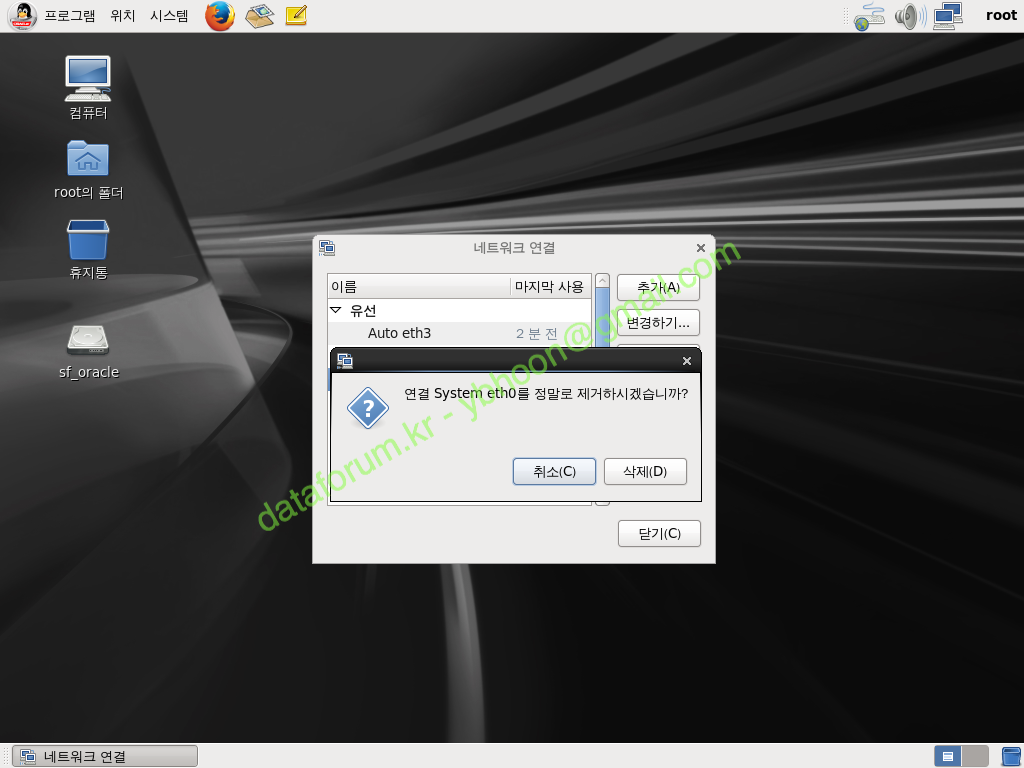

1번 노드에서 사용된 네트워크 등록 정보는 2번에서 사용할 수 없으므로 public과 private 네트워크 정보를 모두 삭제합니다.

새로 인식한 네트워크 카드에 2번 노드에 대한 정보를 등록해야 합니다.
먼저 public 네트워크 정보를 입력합니다.
네트워크 활성화를 위해 '자동으로 연결'을 체크합니다.

IPv4 설정 탭으로 이동해서 방식은 '수동'을 선택하고 2번 노드에 맞는 Public IP 정보를 추가로 입력합니다.
값을 입력했으면 <적용>을 클릭합니다.

Private 네트워크도 동일하게 '자동으로 연결'을 체크합니다.

IPv4 설정 탭으로 이동하여 방식은 '수동'을 선택하고 IP는 2번 노드의 private 네트워크 정보에 맞게 입력한 후 <적용> 버튼을 클릭합니다.

기본적인 IP 정보가 새로운 네트워크 카드에 등록되었으므로 <닫기>를 클릭합니다.
B) 네트워크명 변경
ifconfig -a vi /etc/udev/rules.d/70-persistent-net.rules cd /etc/sysconfig/network-scripts mv ifcfg-<pubic ip 할당 NIC명> ifcfg-eth0 mv ifcfg-<private ip 할당 NIC명> ifcfg-eth1
[root@rac2 ~]# ifconfig -a
eth2 Link encap:Ethernet HWaddr 08:00:27:9B:01:9E
inet addr:10.0.1.102 Bcast:10.0.1.255 Mask:255.255.255.0
inet6 addr: fe80::a00:27ff:fe9b:19e/64 Scope:Link
UP BROADCAST RUNNING MULTICAST MTU:1500 Metric:1
RX packets:332 errors:0 dropped:0 overruns:0 frame:0
TX packets:220 errors:0 dropped:0 overruns:0 carrier:0
collisions:0 txqueuelen:1000
RX bytes:32398 (31.6 KiB) TX bytes:32196 (31.4 KiB)
eth3 Link encap:Ethernet HWaddr 08:00:27:06:0D:38
inet addr:10.0.5.102 Bcast:10.0.5.255 Mask:255.255.255.0
inet6 addr: fe80::a00:27ff:fe06:d38/64 Scope:Link
UP BROADCAST RUNNING MULTICAST MTU:1500 Metric:1
RX packets:11 errors:0 dropped:0 overruns:0 frame:0
TX packets:20 errors:0 dropped:0 overruns:0 carrier:0
collisions:0 txqueuelen:1000
RX bytes:756 (756.0 b) TX bytes:1428 (1.3 KiB)
lo Link encap:Local Loopback
inet addr:127.0.0.1 Mask:255.0.0.0
inet6 addr: ::1/128 Scope:Host
UP LOOPBACK RUNNING MTU:65536 Metric:1
RX packets:48 errors:0 dropped:0 overruns:0 frame:0
TX packets:48 errors:0 dropped:0 overruns:0 carrier:0
collisions:0 txqueuelen:0
RX bytes:2944 (2.8 KiB) TX bytes:2944 (2.8 KiB)
[root@rac2 ~]# vi /etc/udev/rules.d/70-persistent-net.rules
예제에서는 eth0과 eth1은 1번 노드에서 복제된 정보로 미사용인 네트워크 이므로 삭제하였습니다.
# PCI device 0x8086:0x100e (e1000)
SUBSYSTEM=="net", ACTION=="add", DRIVERS=="?*", ATTR{address}=="08:00:27:76:c1:bf", ATTR{type}=="1", KERNEL=="eth*", NAME="eth0"
# PCI device 0x8086:0x100e (e1000)
SUBSYSTEM=="net", ACTION=="add", DRIVERS=="?*", ATTR{address}=="08:00:27:67:3c:e6", ATTR{type}=="1", KERNEL=="eth*", NAME="eth1"
# PCI device 0x8086:0x100e (e1000)
SUBSYSTEM=="net", ACTION=="add", DRIVERS=="?*", ATTR{address}=="08:00:27:9b:01:9e", ATTR{type}=="1", KERNEL=="eth*", NAME="eth2"
# PCI device 0x8086:0x100e (e1000)
SUBSYSTEM=="net", ACTION=="add", DRIVERS=="?*", ATTR{address}=="08:00:27:06:0d:38", ATTR{type}=="1", KERNEL=="eth*", NAME="eth3"
그리고 1번 노드와 동일하게 public은 eth0, private는 eth1로 네트워크 이름을 변경하였습니다.
# PCI device 0x8086:0x100e (e1000)
SUBSYSTEM=="net", ACTION=="add", DRIVERS=="?*", ATTR{address}=="08:00:27:9b:01:9e", ATTR{type}=="1", KERNEL=="eth*", NAME="eth0"
# PCI device 0x8086:0x100e (e1000)
SUBSYSTEM=="net", ACTION=="add", DRIVERS=="?*", ATTR{address}=="08:00:27:06:0d:38", ATTR{type}=="1", KERNEL=="eth*", NAME="eth1"
network-scripts에 있는 파일도 변경된 네트워크 이름에 맞게 변경합니다.
[root@rac2 rules.d]# cd /etc/sysconfig/network-scripts [root@rac2 network-scripts]# mv ifcfg-Auto_eth2 ifcfg-eth0 [root@rac2 network-scripts]# mv ifcfg-Auto_eth3 ifcfg-eth1
등록된 IP 정보를 ifconfig 명령으로 조회합니다.
70-persistent-net.rules 파일에 있는 미사용 네트워크 정보를 삭제하고, 새로 추가된 네트워크 명(eth*)을 1번 노드에 맞게 변경합니다.
네트워크 스크립트 파일명도 함께 변경합니다.
3. 호스트명 및 환경 파일 수정
HOSTNAME=rac2
호스트명 또한 2번 노드의 호스트명으로 변경합니다.
export ORACLE_HOSTNAME=rac2 export ORACLE_SID=racdb2
grid 유저의 환경 파일도 수정합니다.
export ORACLE_HOSTNAME=rac2 export ORACLE_SID=+ASM2
마찬가지로 oracle 유저의 환경 파일도 수정합니다.
4. 2번 노드 실행 모드 변경
id:3:initdefault:
리소스 사용을 줄이기 위해 2번은 GUI 모드가 아닌 텍스트 모드로 실행되도록 수정합니다. (재부팅시 적용됩니다.)
5. 재기동
reboot
2번 노드를 재기동합니다.
더불어 1번 노드도 기동합니다.
6. 사전 테스트
ping -c 3 rac1 ping -c 3 rac1-priv ping -c 3 rac2 ping -c 3 rac2-priv nslookup rac-scan ssh rac1 date ssh rac1-priv date ssh rac2 date ssh rac2-priv date
[root@rac1 ~]# ping -c 3 rac1 PING rac1 (10.0.1.101) 56(84) bytes of data. 64 bytes from rac1 (10.0.1.101): icmp_seq=1 ttl=64 time=0.028 ms 64 bytes from rac1 (10.0.1.101): icmp_seq=2 ttl=64 time=0.071 ms 64 bytes from rac1 (10.0.1.101): icmp_seq=3 ttl=64 time=0.056 ms --- rac1 ping statistics --- 3 packets transmitted, 3 received, 0% packet loss, time 2006ms rtt min/avg/max/mdev = 0.028/0.051/0.071/0.019 ms [root@rac1 ~]# ping -c 3 rac1-priv PING rac1-priv (10.0.5.101) 56(84) bytes of data. 64 bytes from rac1-priv (10.0.5.101): icmp_seq=1 ttl=64 time=0.023 ms 64 bytes from rac1-priv (10.0.5.101): icmp_seq=2 ttl=64 time=0.053 ms 64 bytes from rac1-priv (10.0.5.101): icmp_seq=3 ttl=64 time=0.056 ms --- rac1-priv ping statistics --- 3 packets transmitted, 3 received, 0% packet loss, time 2004ms rtt min/avg/max/mdev = 0.023/0.044/0.056/0.014 ms [root@rac1 ~]# ping -c 3 rac2 PING rac2 (10.0.1.102) 56(84) bytes of data. 64 bytes from rac2 (10.0.1.102): icmp_seq=1 ttl=64 time=0.819 ms 64 bytes from rac2 (10.0.1.102): icmp_seq=2 ttl=64 time=0.643 ms 64 bytes from rac2 (10.0.1.102): icmp_seq=3 ttl=64 time=0.634 ms --- rac2 ping statistics --- 3 packets transmitted, 3 received, 0% packet loss, time 2008ms rtt min/avg/max/mdev = 0.634/0.698/0.819/0.090 ms [root@rac1 ~]# ping -c 3 rac2-priv PING rac2-priv (10.0.5.102) 56(84) bytes of data. 64 bytes from rac2-priv (10.0.5.102): icmp_seq=1 ttl=64 time=0.745 ms 64 bytes from rac2-priv (10.0.5.102): icmp_seq=2 ttl=64 time=0.610 ms 64 bytes from rac2-priv (10.0.5.102): icmp_seq=3 ttl=64 time=0.707 ms --- rac2-priv ping statistics --- 3 packets transmitted, 3 received, 0% packet loss, time 2014ms rtt min/avg/max/mdev = 0.610/0.687/0.745/0.060 ms [root@rac1 ~]# nslookup rac-scan Server: 127.0.0.1 Address: 127.0.0.1#53 Name: rac-scan Address: 10.0.1.120 [root@rac1 ~]# ssh rac1 date The authenticity of host 'rac1 (10.0.1.101)' can't be established. RSA key fingerprint is 6c:aa:b3:f6:9b:9d:3b:88:fe:7a:ce:6d:10:ee:0c:eb. Are you sure you want to continue connecting (yes/no) root@rac1's password: 2017. 04. 15. (토) 23:37:03 KST [root@rac1 ~]# ssh rac1 date The authenticity of host 'rac1 (10.0.1.101)' can't be established. RSA key fingerprint is 6c:aa:b3:f6:9b:9d:3b:88:fe:7a:ce:6d:10:ee:0c:eb. Are you sure you want to continue connecting (yes/no)? yes Warning: Permanently added 'rac1,10.0.1.101' (RSA) to the list of known hosts. root@rac1's password: 2017. 04. 15. (토) 23:37:18 KST [root@rac1 ~]# ssh rac1-priv date The authenticity of host 'rac1-priv (10.0.5.101)' can't be established. RSA key fingerprint is 6c:aa:b3:f6:9b:9d:3b:88:fe:7a:ce:6d:10:ee:0c:eb. Are you sure you want to continue connecting (yes/no)? yes Warning: Permanently added 'rac1-priv,10.0.5.101' (RSA) to the list of known hosts. root@rac1-priv's password: 2017. 04. 15. (토) 23:37:36 KST [root@rac1 ~]# ssh rac2 date The authenticity of host 'rac2 (10.0.1.102)' can't be established. RSA key fingerprint is 6c:aa:b3:f6:9b:9d:3b:88:fe:7a:ce:6d:10:ee:0c:eb. Are you sure you want to continue connecting (yes/no)? yes Warning: Permanently added 'rac2,10.0.1.102' (RSA) to the list of known hosts. root@rac2's password: 2017. 04. 15. (토) 23:37:47 KST [root@rac1 ~]# ssh rac2-priv date The authenticity of host 'rac2-priv (10.0.5.102)' can't be established. RSA key fingerprint is 6c:aa:b3:f6:9b:9d:3b:88:fe:7a:ce:6d:10:ee:0c:eb. Are you sure you want to continue connecting (yes/no)? yes Warning: Permanently added 'rac2-priv,10.0.5.102' (RSA) to the list of known hosts. root@rac2-priv's password: 2017. 04. 15. (토) 23:38:06 KST
[root@rac2 ~]# ping -c 3 rac1 PING rac1 (10.0.1.101) 56(84) bytes of data. 64 bytes from rac1 (10.0.1.101): icmp_seq=1 ttl=64 time=0.325 ms 64 bytes from rac1 (10.0.1.101): icmp_seq=2 ttl=64 time=0.417 ms 64 bytes from rac1 (10.0.1.101): icmp_seq=3 ttl=64 time=0.942 ms --- rac1 ping statistics --- 3 packets transmitted, 3 received, 0% packet loss, time 2003ms rtt min/avg/max/mdev = 0.325/0.561/0.942/0.272 ms [root@rac2 ~]# ping -c 3 rac1-priv PING rac1-priv (10.0.5.101) 56(84) bytes of data. 64 bytes from rac1-priv (10.0.5.101): icmp_seq=1 ttl=64 time=0.377 ms 64 bytes from rac1-priv (10.0.5.101): icmp_seq=2 ttl=64 time=0.519 ms 64 bytes from rac1-priv (10.0.5.101): icmp_seq=3 ttl=64 time=0.517 ms --- rac1-priv ping statistics --- 3 packets transmitted, 3 received, 0% packet loss, time 2002ms rtt min/avg/max/mdev = 0.377/0.471/0.519/0.066 ms [root@rac2 ~]# ping -c 3 rac2 PING rac2 (10.0.1.102) 56(84) bytes of data. 64 bytes from rac2 (10.0.1.102): icmp_seq=1 ttl=64 time=0.023 ms 64 bytes from rac2 (10.0.1.102): icmp_seq=2 ttl=64 time=0.042 ms 64 bytes from rac2 (10.0.1.102): icmp_seq=3 ttl=64 time=0.046 ms --- rac2 ping statistics --- 3 packets transmitted, 3 received, 0% packet loss, time 1999ms rtt min/avg/max/mdev = 0.023/0.037/0.046/0.010 ms [root@rac2 ~]# ping -c 3 rac2-priv PING rac2-priv (10.0.5.102) 56(84) bytes of data. 64 bytes from rac2-priv (10.0.5.102): icmp_seq=1 ttl=64 time=0.016 ms 64 bytes from rac2-priv (10.0.5.102): icmp_seq=2 ttl=64 time=0.049 ms 64 bytes from rac2-priv (10.0.5.102): icmp_seq=3 ttl=64 time=0.056 ms --- rac2-priv ping statistics --- 3 packets transmitted, 3 received, 0% packet loss, time 2001ms rtt min/avg/max/mdev = 0.016/0.040/0.056/0.018 ms [root@rac2 ~]# nslookup rac-scan Server: 127.0.0.1 Address: 127.0.0.1#53 Name: rac-scan Address: 10.0.1.120 [root@rac2 ~]# ssh rac1 date The authenticity of host 'rac1 (10.0.1.101)' can't be established. RSA key fingerprint is 6c:aa:b3:f6:9b:9d:3b:88:fe:7a:ce:6d:10:ee:0c:eb. Are you sure you want to continue connecting (yes/no)? yes Warning: Permanently added 'rac1,10.0.1.101' (RSA) to the list of known hosts. root@rac1's password: 2017. 04. 15. (토) 23:39:25 KST [root@rac2 ~]# ssh rac1-priv date The authenticity of host 'rac1-priv (10.0.5.101)' can't be established. RSA key fingerprint is 6c:aa:b3:f6:9b:9d:3b:88:fe:7a:ce:6d:10:ee:0c:eb. Are you sure you want to continue connecting (yes/no)? yes Warning: Permanently added 'rac1-priv,10.0.5.101' (RSA) to the list of known hosts. root@rac1-priv's password: 2017. 04. 15. (토) 23:39:35 KST [root@rac2 ~]# ssh rac2 date The authenticity of host 'rac2 (10.0.1.102)' can't be established. RSA key fingerprint is 6c:aa:b3:f6:9b:9d:3b:88:fe:7a:ce:6d:10:ee:0c:eb. Are you sure you want to continue connecting (yes/no)? yes Warning: Permanently added 'rac2,10.0.1.102' (RSA) to the list of known hosts. root@rac2's password: 2017. 04. 15. (토) 23:39:46 KST [root@rac2 ~]# ssh rac2-priv date The authenticity of host 'rac2-priv (10.0.5.102)' can't be established. RSA key fingerprint is 6c:aa:b3:f6:9b:9d:3b:88:fe:7a:ce:6d:10:ee:0c:eb. Are you sure you want to continue connecting (yes/no)? yes Warning: Permanently added 'rac2-priv,10.0.5.102' (RSA) to the list of known hosts. root@rac2-priv's password: 2017. 04. 15. (토) 23:39:55 KST
1번과 2번 노드가 네트워크 충돌없이 서로를 인식하는지 테스트합니다.
설치에 앞서 dnsmasq에서 SCAN 정보를 제대로 인식하는지, 그리고 SSH 사용이 정상적으로 가능한지 테스트합니다.

1 개의 댓글
윤병훈
NIC 설정 변경
https://www.banym.de/linux/centos/change-network-device-name-from-eth1-back-to-eth0
system-config-network-tui